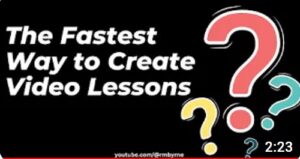There’s a reason why there is so much hype around AI– it’s a huge time-saver for content generation. AI can be used to save you time while you prepare lessons, activities, and quizzes for your students. And right now, while so many of the AI tools are free, it’s a great time to play around, learn how AI prompting works, and make content for your classroom– in seconds!! Surely savvy Free Tech for Teachers readers understand that the era of free AI access will end one day, but while it’s going on, let’s have some fun!
In our last post, we focused on using ChatGPT to make quizzes on videos your students have watched. Richard Byrne, in between juggling law books and dad duties, took time to dig around for another cool tool to use.
Twee.com says it’s for English teachers but I think many teachers can make use of their video quiz feature. Twee allows users to swiftly generate questions about any YouTube video. By simply inputting the video’s URL, users can select up to a five-minute segment from the video and choose the type of questions they want, be it multiple choice, open-ended, or true/false. With just a click, Twee instantly produces a set of questions, complete with correct answers. These can be copied or saved as a PDF for convenience.
Teachers report that Twee is a game-changer when it comes to constructing content. Combine it with TeacherMade for delivery and auto-scoring, and you’ll have enough personal time to take up a new hobby, like writing a blog or making YouTube videos, lol 😉
Watch Richard Byrne’s very clear, step-by-step video on how to use Twee to create quizzes on any YouTube video. It’ll make a believer out of you!