Place Spotting – Challenging Geographic Riddles
Place Spotting is a website of geographic riddles. Place Spotting is based on the Google Earth platform. Place Spotting users can create their own geographic
Place Spotting is a website of geographic riddles. Place Spotting is based on the Google Earth platform. Place Spotting users can create their own geographic

Lumifi is a collaborative research tool. With Lumifi students and teachers can collaboratively share, evaluate, and organize information found online and off-line. What makes Lumifi
September was a very busy month for Free Technology for Teachers. Thanks to all of you for your Tweets, emails, and social bookmarks that helped
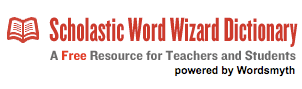
Creating vocabulary quizzes is one of the necessary, yet tedious tasks that most teachers have to do. Fortunately, Scholastic has created a free program that
Today, while looking for a sample of an Ignite presentation (yes, I could have used Chris Lehmann’s, but I wanted something a little lighter) to

In my quest to find appropriate materials for the US Civics course that I’m teaching this semester, I recently came across this interactive flowchart on
Something I read on Robert Scoble’s blog last weekend reminded me of this video posted on YouTube more than a year ago by Professor Michael
Get Body Smart has number of tutorials and quizzes divided into eight categories of anatomy and physiology. Each category is divided into subcategories where visitors
Today, Google announced the addition to Google Docs of some useful new features for academic use. Google Docs has added a new equation editor for

Through the Google Docs Blog I have learned that the National Council of Teacher of English is looking for contributions to the National Gallery of