Five Good Places to Find Images for Your Classroom
In this video, Richard looks at 5 preety cool sites where you can find photographs and illustrations that are free to use in your classroom.
In this video, Richard looks at 5 preety cool sites where you can find photographs and illustrations that are free to use in your classroom.

On a November afternoon in 2007 I started writing at FreeTech4Teachers.com. Back then I had no intention to keep it up every

Earlier this week a reader emailed me to ask for my suggestions for online mind mapping tools for her students to use this fall. My

Most of the time I like Google Workspace tools better than the equivalent tools from Microsoft. There is one exception to that rule. That exception

The start of the school year is when many of us are excited to try new and different things. If you’re looking for something

Storyboard That is a great tool that can be used for creating cartoons, flowcharts, timelines, and wireframes in addition to typical storyboards. Storyboard That also offers

Good morning from Maine where it’s overcast and drizzly, again. It has been that kind of summer. Nonetheless, it has been a good summer filled

Earlier this week I shared a handful of ways to use Book Creator this fall. At the bottom of that blog post, I mentioned Book Creator’s

Last Friday I published a video in which I demonstrated the teacher view and student view of Google Classroom. A lot of people replied to
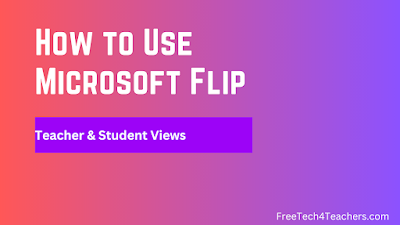
It’s that time of year again when many of us are thinking about ways for our students to get to know each other and us.