
The Month in Review – The Most Popular Posts
It’s the last day of April. In some ways this month seemed to fly by and in others it seemed to drag along. The part

It’s the last day of April. In some ways this month seemed to fly by and in others it seemed to drag along. The part

Many of us are making more videos than ever before as a way to deliver instruction and or to simply keep our students updated about
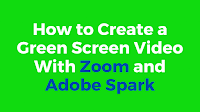
If you have ever wanted to make a green video but didn’t have access to iMovie and couldn’t make the investment in other video editing

The Maine Wildlife Park is on my list of must-visit places for anyone visiting Maine with kids between ages two and twelve. It’s a place

I love the National Parks service that we have here in the U.S. One of the things I’m looking forward to doing with my kids

Last week I wrote about the Learning from Home resources available from the USGS. While it’s not specifically a part of the Learning from Home

About six weeks ago Google introduced a new multiple signatures option in Gmail. The feature has been rolling-out to G Suite for Edu domains over

Much like cars, many of us use computers without knowing what really makes them go. And much like cars you don’t have to know what

Every Friday afternoon I join Rushton Hurley from Next Vista for Learning for Two Ed Tech Guys Take Questions & Share Cool Stuff. If you

At this point we’ve all had our fill of virtual staff meetings. Hopefully, all of yours are going as well as possible. But even the