
Sushi Monster – A Free Scholastic Math App for iPad
Sushi Monster is a new free iPad game from Scholastic. The purpose of Sushi Monster is to provide a fun environment for students to practice

Sushi Monster is a new free iPad game from Scholastic. The purpose of Sushi Monster is to provide a fun environment for students to practice
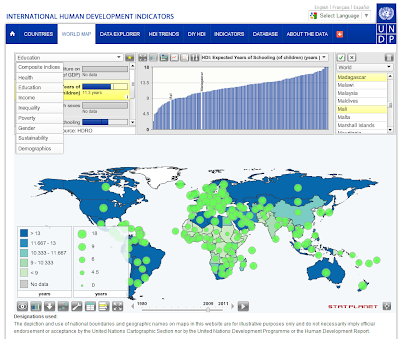
Over the weekend through Noel Jenkins I learned about a neat interactive map from the UNDP. The UN Stat Planet Map allows you to create

This morning I spent a bit of time exploring the Library of Congress’s education resources. One of the resources that I particularly liked is the
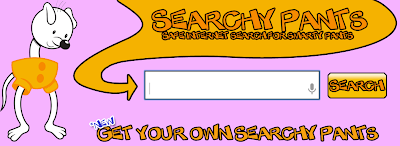
EdCamp Boston was held on Saturday and even though I couldn’t make it in person, I did follow along with some of the Posterous updates

Over the weekend I received an email from Wolfram informing me of a new free training they’re offering for learning how to publish using CDF
This evening I had the third person in a week ask me about how to become a Google Certified Teacher. Therefore, I thought I would
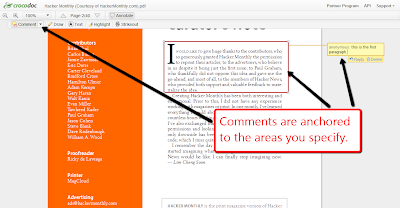
Yesterday, I received an email from a reader who was looking for a free tool that she and her students could use to collaboratively annotate
Last night on Facebook Kevin Jarrett posted a link to Sylvia’s Super Awesome Maker Show. For those not familiar with the show, it features a

Good morning from Maine where I’m home with my loyal four legged friend and it’s snowing. I had a busy week this week that included
Yesterday, at NETA 2012’s web tools showcase session I demonstrated two tools, ThingLink and Jellycam. During my Thinglink demonstration I only showed inserting pinmarks with links
© 2024 All Rights Reserved.