
November’s Most Popular Posts on Free Technology for Teachers
Morrison and his toy duck. Good evening from the Free Technology for Teachers world headquarters in Greenwood, Maine. The days are shorter and colder, but

Morrison and his toy duck. Good evening from the Free Technology for Teachers world headquarters in Greenwood, Maine. The days are shorter and colder, but

3D Solar System Web is a neat website that I discovered through the Chrome web store. 3D Solar System Web features a narrated tour of

NASA Kids’ Club is a new offering from NASA that features games, interactive activities, and images for students to explore, play, and learn from. At

This afternoon after my Best of the Web presentation at the Christa McAuliffe Technology Conference I had a nice conversation with a a teacher who
Today, at the Christa McAuliffe Technology Conference in Manchester, New Hampshire I gave my Best of the Web presentation to a packed room. This is

Yesterday, I shared the Gmail+1 “hack.” Today, I have another handy Gmail trick for you. In Gmail you can search for attachments by date and
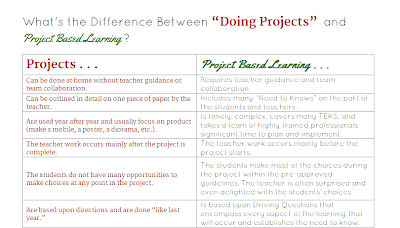
Amy Mayer recently published a nice chart that breaks down the differences between “doing projects” and “project based learning.” The chart, which you can get

Image Source This post is straight out of the navel gazing department. Five years ago today Free Technology for Teachers got started with this post.

This morning I received a question from a reader who wanted to know if it is possible to create PDFs in Google Documents and if

The Gmail+1″hack” isn’t a new trick and I can’t remember when I first tried it, but it still works and it still provides a solution