
Fall, Forms, and Games – The Month in Review
The sun has set on a cool, crisp evening here in Maine. The maple leaves are changing colors from green to amazing shades of red

The sun has set on a cool, crisp evening here in Maine. The maple leaves are changing colors from green to amazing shades of red
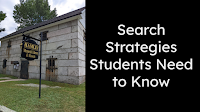
A couple of weeks ago I hosted a live Practical Ed Tech webinar titled Search Strategies Students Need to Know! I’ve now taken the content

Padlet is a tool that I’ve been using and recommending to others for more than a decade. I started using it back when it was

Last week Rushton Hurley and I hosted the second episode of the new season of Two Ed Tech Guys Take Questions and Share Cool Stuff.

This is an excerpt from my weekly Practical Ed Tech Tip of the Week Newsletter. The newsletter is sent out every Sunday evening (Eastern Time).
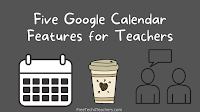
It has been a while since I made any tutorials about Google Calendar. The user interface, particulary the user interface for background settings, has changed

This week Google announced the addition of two new features in Google Docs. Both new features will be welcomed by teachers and students. The first

Last week I published a video in which I detailed five helpful YouTube features for teachers. After I recorded that video I thought of two
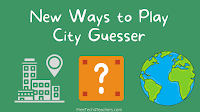
About six months ago City Guesser 2.0 was released. The big news then was a switch from being based on street-level imagery to street-level video

Google Earth has been one of my favorite ed tech tools for more than a decade. Over the years it has evolved as a desktop