
The Month in Review – Back to School
Greetings from the Free Technology for Teachers world headquarters in Maine. It’s a sunny day here in Maine and great afternoon to soak up the

Greetings from the Free Technology for Teachers world headquarters in Maine. It’s a sunny day here in Maine and great afternoon to soak up the

One of the great “hidden” features of Google Drive that is often overlooked is that you can comment on almost any file that you upload
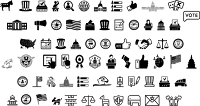
Last week I featured a couple of videos about the Electoral College that Keith Hughes produced. Keith has many other excellent videos for U.S. Government

Good evening from Maine where we had a cold and rainy late August day. It was a good day for making cookies (oatmeal chocolate chip)

On Friday I gave a couple of presentations at my school about ways to improve the chances that students actually watch the entirety of the
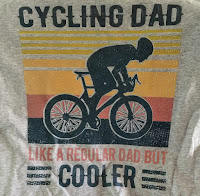
The Tour de France begins tomorrow, about two months after it was scheduled to begin. As an avid cyclist I enjoy watching it and I

Every year at this time I share some cute videos intended to help students understand proper email etiquette. This year those lessons are going to

In the last month I’ve shared videos about how to make split screen videos in Flipgrid and how to make whiteboard videos in Flipgrid. It
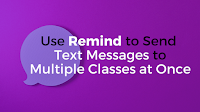
Yesterday I posted a video about how to get started using Remind to send text messages from your computer to students and their parents. This
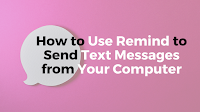
Remind is a service for sending text messages to your students without having to reveal your real phone number. I’ve been recommending and using it