
EduSync’s TeacherCal Helps You Plan and Organize Lessons
EduSync is a new company developing products to help teachers organize daily lesson plans and products to help students keep track of those plans. TeacherCal

EduSync is a new company developing products to help teachers organize daily lesson plans and products to help students keep track of those plans. TeacherCal

Economics is one of my favorite subjects to teach to high school students so I was excited when I saw that Crash Course is publishing
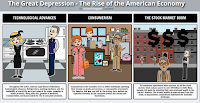
Disclosure: Storyboard That is an advertiser on FreeTech4Teachers.com For the last couple of years Storyboard That has offered great guides to using storyboards in the classroom. The latest

Vibby is a new service for breaking YouTube videos into segments and inserting comments into those segments. To segment a YouTube video on Vibby simply

Tiny Tap is one of the free iPad and Android apps that continues to stay in my Best of the Web presentations. Whenever I show
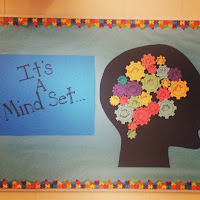
On Wednesday morning in Mooresville, North Carolina I presented an updated version of my popular best of the web slides. Those slides are embedded below.

Earlier today one of my former colleagues sent me a Facebook message with questions about using Remind this fall. To help her get started I

Last week I presented three webinars on behalf of Simple K12. If you couldn’t attend the live sessions, you can now access the recordings through
1. Just ship it. Don’t spend too much time worrying about how the blog looks from a design standpoint because you can always tweak it

A few years ago when I published my guide to using Blogger in the classroom I included a glossary of terms in it. That same
© 2024 All Rights Reserved.