
Taskade 2.0 – Collaborative Notes + Video Chat
At the end of January I published a video overview of a neat collaborative notes and task management tool called Taskade. Thanks to Larry Ferlazzo’s

At the end of January I published a video overview of a neat collaborative notes and task management tool called Taskade. Thanks to Larry Ferlazzo’s

Image copyright: Richard Byrne Google Expeditions is often the first educational virtual reality tool that I introduce to teachers who come to one of my

Image copyright: Richard Byrne Last night while I was working on a list of alternatives to YouTube I found myself distracted by the live nature

Good evening from rainy Maine where I spent part of the day pumping water out of the basement of my 170 year old house. I

Checkology is a website designed to help students learn to be discerning consumers of online, print, and television media. Checkology has a free version and
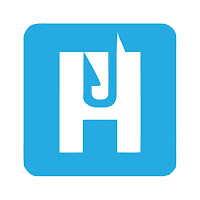
ClassHook is quickly becoming one my favorite tools for teaching with video clips. In fact, I recently included ClassHook’s Pause Prompts feature in my Best
Last week I wrote a post about using the search strategy of sub-image searching to identify the meaning of the lettering on a tea set
Blogger provides anyone who has a Google account with a quick and easy way to start a blog. I have been using it for more

Last Sunday I published a written overview of how to use Flippity’s Spelling Words template to create individualized online spelling games for your students. The

As some of you know, the primary funding for Free Technology for Teachers comes through the sale of my Practical Ed Tech webinars and workshops.