
Games, Maps, and Pictures – The Month in Review
Good morning from Maine where we’re ending the month with a cold and rainy day. It’s so chilly and damp that we have the heat

Good morning from Maine where we’re ending the month with a cold and rainy day. It’s so chilly and damp that we have the heat
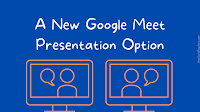
Last week a new menu option appeared in Google Slides, Docs, and Sheets. That new menu appears just to the left of the share button

It’s that time of year when some teachers and administrators will be leaving one school district for another. For some that means leaving a district

Earlier this week Google finally added the option to overlay text on top of images in Google Docs. Since then I’ve had a few people

Good morning from Maine where it is a damp 45F to start Memorial Day weekend. In fact, it’s going to be unseasonable cool all weekend.
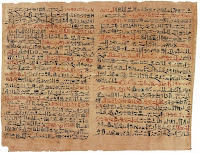
As a history teacher one of my favorite yet challenging things to do was introduce my students to primary sources. It’s great because it reveals

MinuteEarth is a popular YouTube channel whose videos I’ve featured a handful of times on this blog. Their short videos provide explanations of interesting science

Dan Russell has provided the inspiration for many of the web research lessons that I have conducted with students over the years. Every week he

The first session of the Practical Ed Tech Virtual Summer Camp is just a month away. If you haven’t registered for the session of your
Earlier this week I shared five brainstorming warm-up activities and a video about how to use a new online brainstorming tool called Brainstormer. Of course,