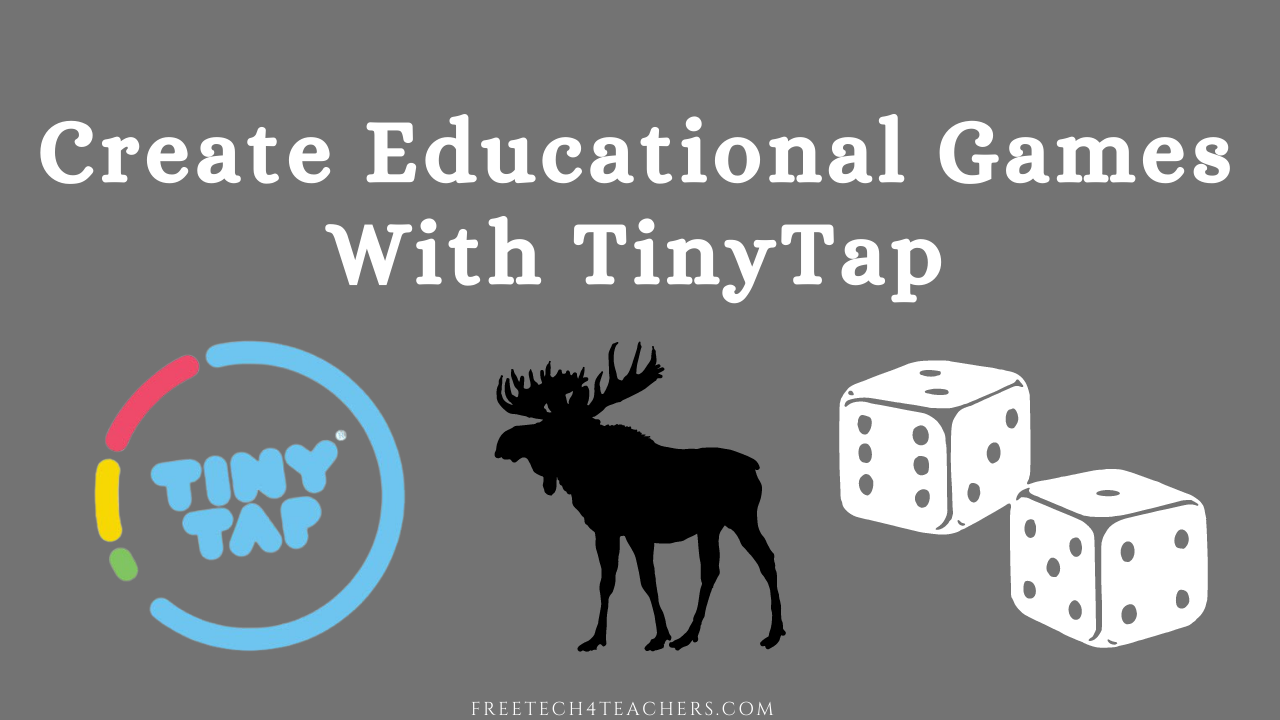
Build Talk or Type Educational Games on TinyTap
Disclosure: TinyTap is currently an advertiser on FreeTech4Teachers.com Throughout January I wrote about creating your own educational games with TinyTap’s web-based game creation tool. I’ve
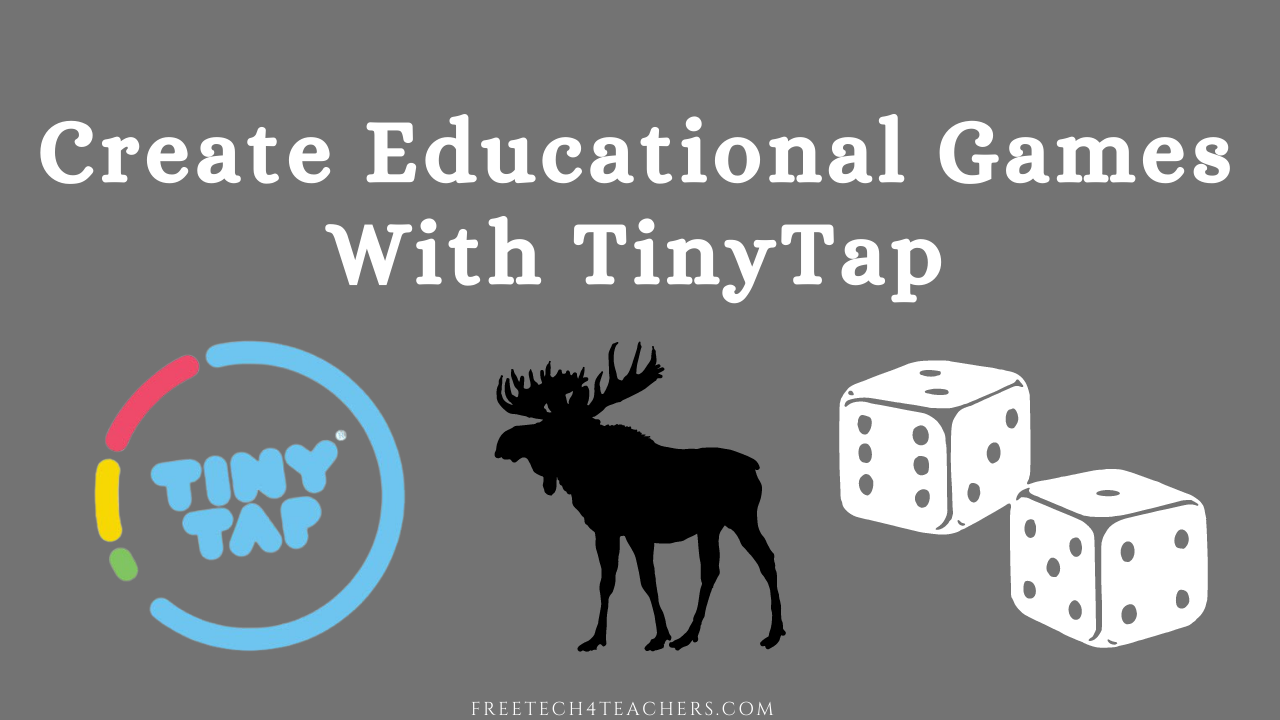
Disclosure: TinyTap is currently an advertiser on FreeTech4Teachers.com Throughout January I wrote about creating your own educational games with TinyTap’s web-based game creation tool. I’ve
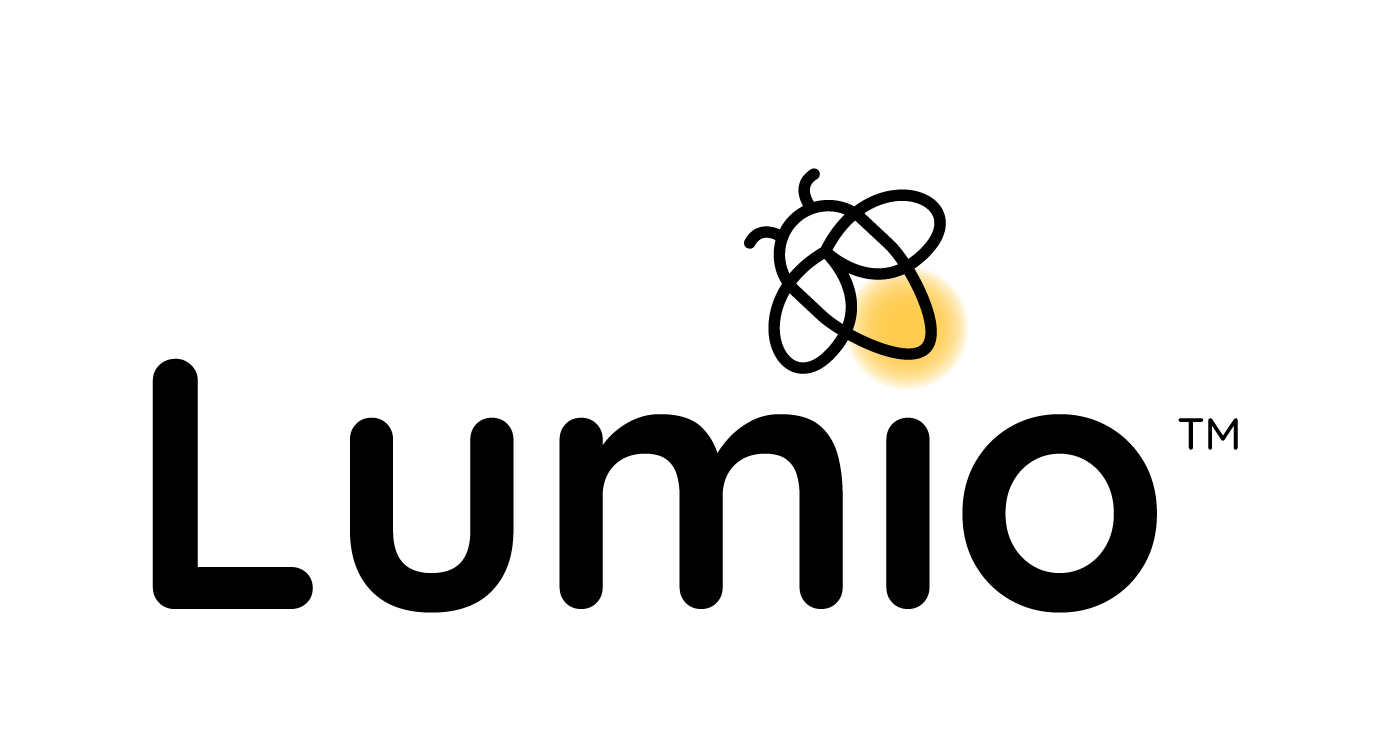
Disclosure: Lumio is currently an advertiser on FreeTech4Teachers.com Now more than ever many students are suffering from “device-o-lation.” “What is that?” you ask. It’s what
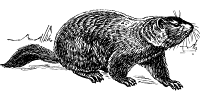
On Friday my youngest daughter came home from preschool and informed me that Wednesday is Groundhog Day and tell me all about it. It’s the
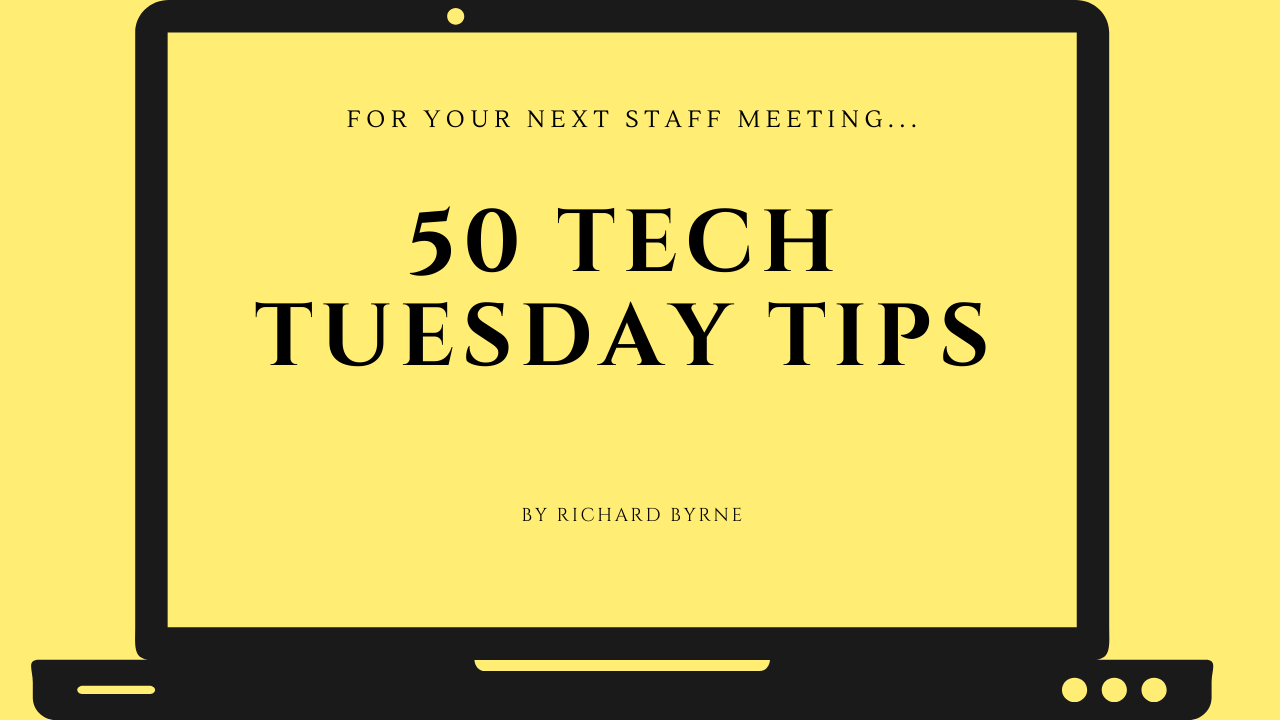
Tomorrow (January 31st) at 4pm ET I’m going to host a webinar just for those who have purchased a copy of 50 Tech Tuesday Tips.

Good morning from Maine where we’re looking forward to a big snowstorm today. Depending on which forecast you believe we’re going to get anywhere from
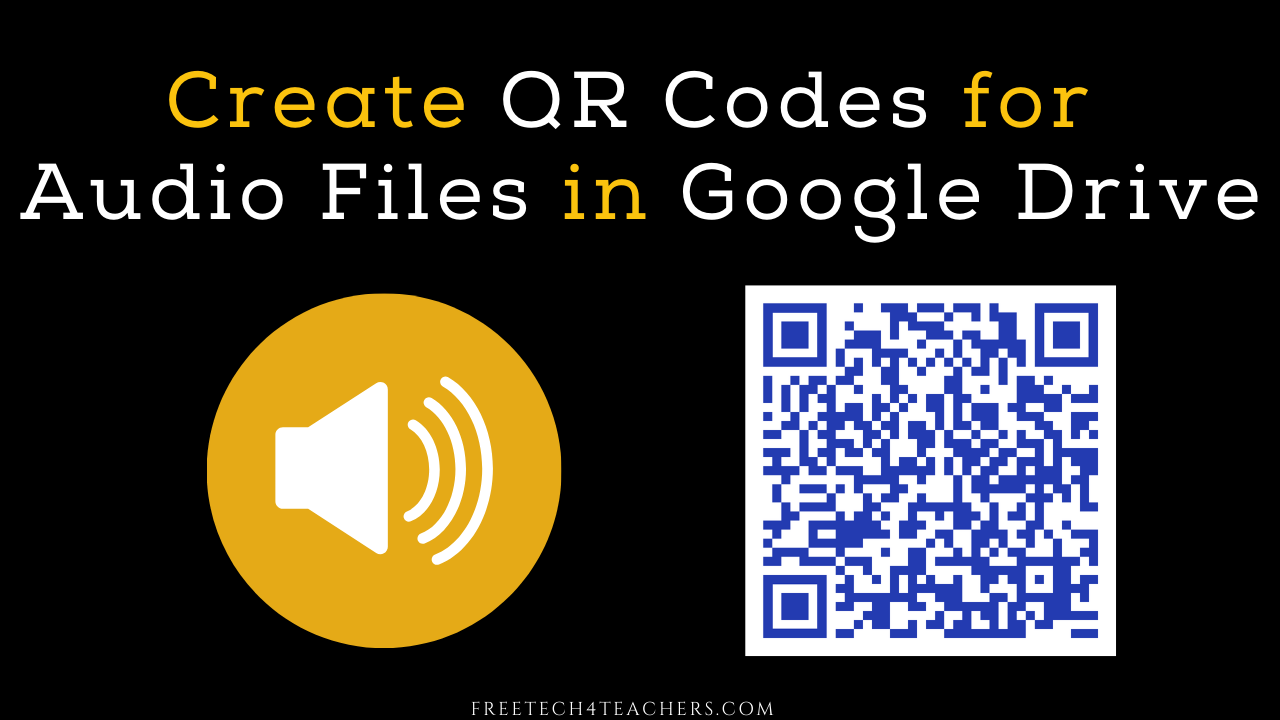
Earlier this week a reader reached out to me for advice about creating QR codes for audio recordings made by her students. Her students had
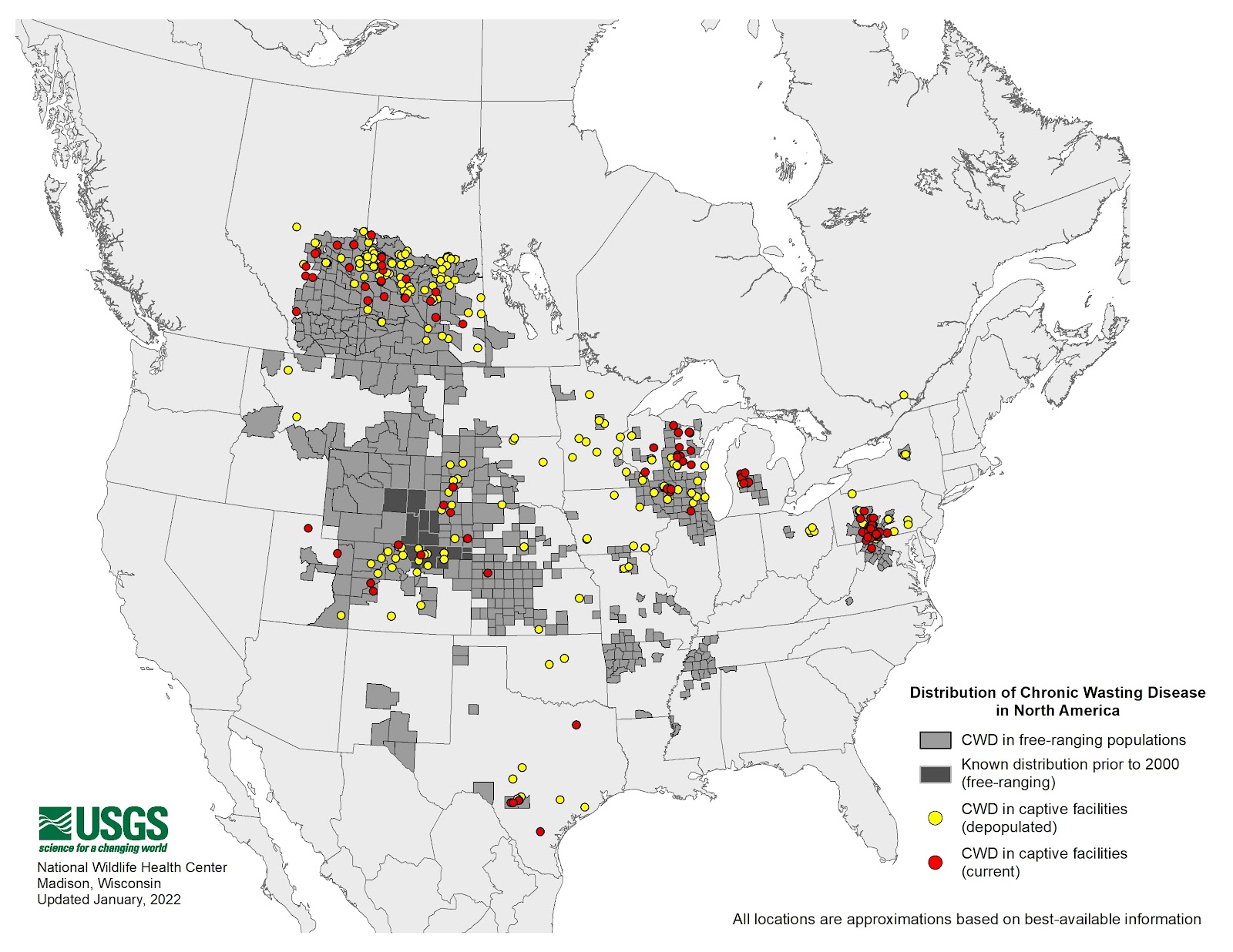
The USGS Multimedia Gallery contains large collections of educational videos, animations, audio recordings, pictures, and slideshows. As you might expect, you’ll also find lots of maps in
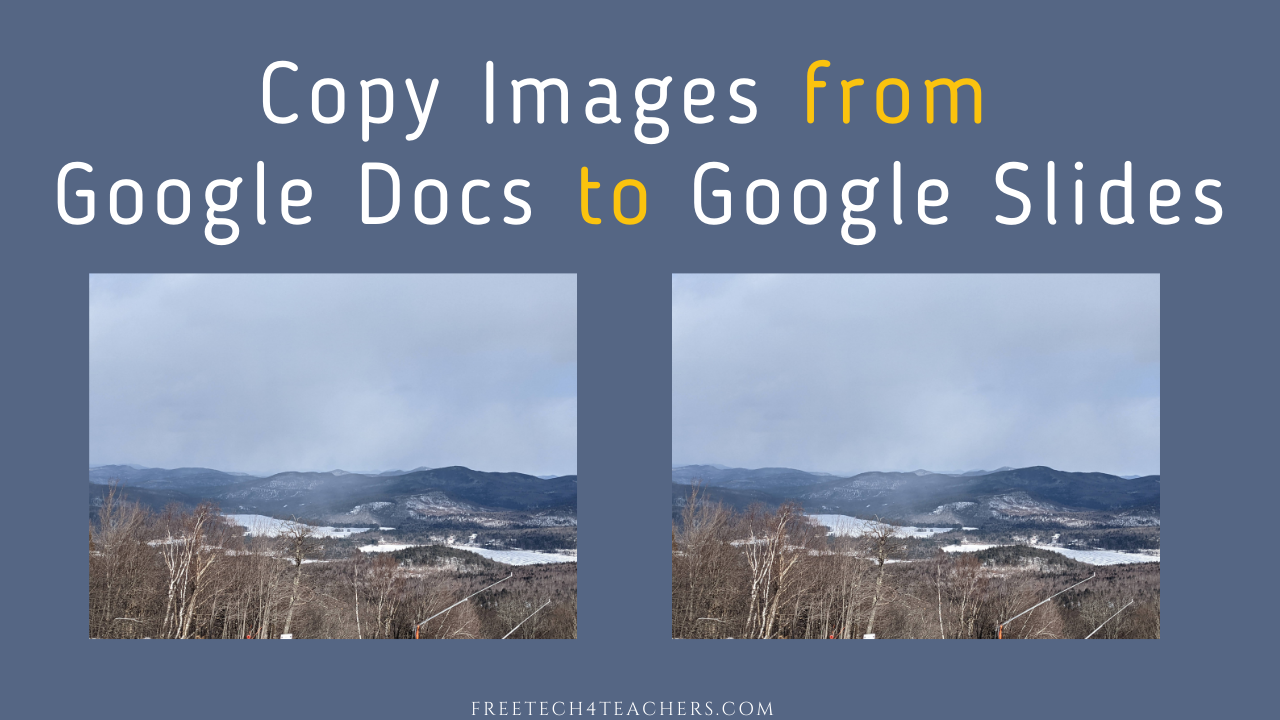
When you upload an image and insert it into a Google Document, it should then also be available through Google Drive to insert into future
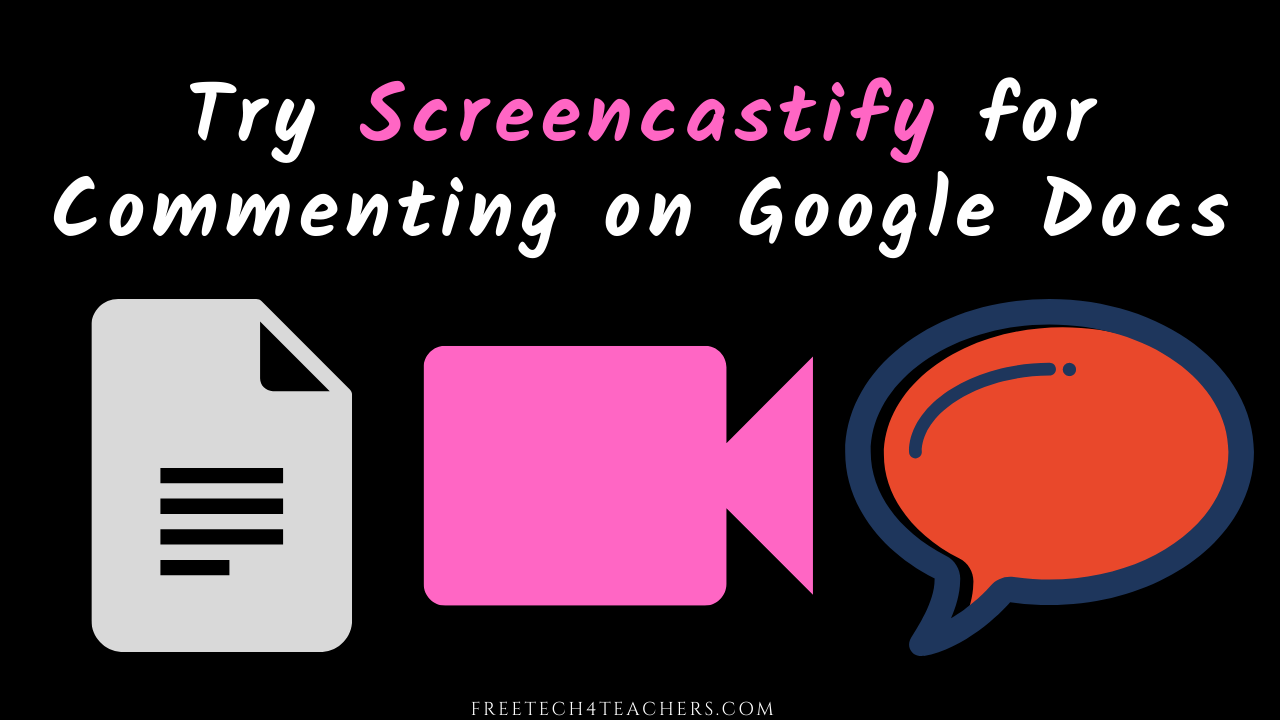
On Sunday evening I got an email from someone who had seen my videos about Mote and wondered if there was something similar for adding

Last week Rushton Hurley and I resumed our Two EdTech Guys Take Questions webinar series. If you missed it, you can watch the recording right