
October’s Most Popular Ed Tech Posts
Happy Halloween! It’s almost hard to believe that the end of October is already here. This month I had the pleasure and privilege of presenting

Happy Halloween! It’s almost hard to believe that the end of October is already here. This month I had the pleasure and privilege of presenting

Back in May Google added an integrated research tool to Google Docs. The research tool allows you to quickly find images, quotes, and links without

theLearnia is a new website that is organizing video lessons into collections. The service calls the videos “lessons” and appears to have plans for adding

Gene Tognetti is a 7th grade Social Studies teacher and vice-principal at St. Leo the Great in San Jose, California. This is Gene’s account of

The big Google press event in New York City was canceled today, but Google still officially unveiled three new Nexus devices on their official blog.
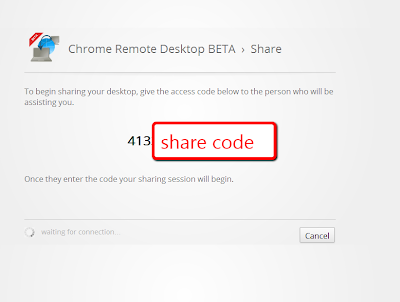
I’ve written about the Chrome Remote Desktop App a couple of times this year because I think that it can be very helpful to people
I just published a post about creating attributions for Creative Commons licensed images. Writing that post reminded me that Creative Commons isn’t always an easy
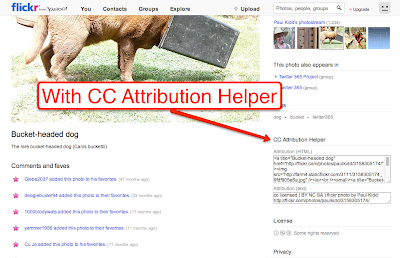
Correctly formatting Creative Commons image attributions can be a little tricky. Alan Levine (Cog Dog Blog) has developed a Chrome extension that takes the guess

Hall.com is an advertiser on Free Technology for Teachers. This is their sponsored post. Ever wonder how software companies like Facebook and Twitter are so

Tools like EasyBib, refDot, and Citelighter can help students format their bibliographies. One problem with those tools is that students have to install browser extensions,