
The Best of Free Technology for Teachers in January
Sunset over Casco Bay. Good evening from Maine where the sun is setting on the first month of 2017. It has been a busy month

Sunset over Casco Bay. Good evening from Maine where the sun is setting on the first month of 2017. It has been a busy month

Using Google Documents, Sheets, Slides, and Forms templates can save you time when you need to create something that many other teachers also need. For
This is a guest post from Ruston Hurley, the founder of Next Vista for Learning and the author of Making Your School Something Special. It

WriteReader is a great multimedia writing tool for elementary school students and their teachers. On WriteReader students can create multimedia ebooks independently or with the

Maintaining any kind of regular posting schedule on a blog requires some planning. To that end, one of the things that I do on a

Quick Key is an excellent platform for creating and conducting formative assessments. I often include Quick Key in my presentations about formative assessment because it
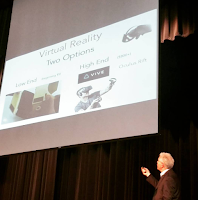
On Saturday afternoon I saw Hall Davidson give the closing keynote for the Fort Worth ISD Technology Conference. In his presentation he spoke extensively about

We are all taking so many more pictures today than we did fifteen to twenty years ago. Thanks to cloud storage we can save and
Building questions into your slides is a great way to get your audience to think about your message and to interact with your message. You

When it Texas, wear cowboy boots. Good evening from Fort Worth, Texas where I am relaxing after a great day at the Fort Worth ISD