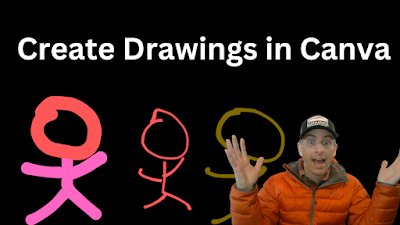
New! Freehand Drawings in Canva
Last week Canva hosted a big event to announce a bunch of new features. One of those features is something that I’ve thought they should
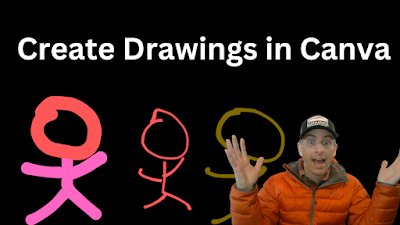
Last week Canva hosted a big event to announce a bunch of new features. One of those features is something that I’ve thought they should

A few weeks ago I ran a workshop in which I changed up the way that I paced the session. What I’ve almost always done

Today is the home opener for my beloved Boston Red Sox. Hope springs eternal for a great season. So until at least the first pitch

PhET was one of the resource that I featured in this week’s Practical Ed Tech newsletter. Shortly after hitting send on that newsletter I learned

Hello History is a new AI app that I wrote about last week. Almost immediately after I published my blog post about Hello History I

Microsoft Designer is a new AI-powered tool that enables users to quickly generate many variations of a graphic design with just a few clicks. The

Last week I was looking through my YouTube Studio analytics when I noticed that one of the most-searched phrases was “add audio to Google Slides.”

Last week Canva made waves on social media with all of their announcements about their new AI-powered design tools. While those tools look great and

All About Explorers is a site that Russel Tarr told me about many years ago. I was recently going through my archives to remove links to

Good morning from Connecticut where we’re visiting family this weekend. Yesterday, we had a great time exploring the Connecticut Science Center. We saw big snakes,