This is a guest post from Samantha Morra of EdTechTeacher.org, an advertiser on this blog.
The year may be winding down, but you still have your students for a few more precious weeks of school. If you have access to iPads in your classroom, a great end of the year activity with your students is to make pictures talk, create animations that anthropomorphize objects, or use personification to demonstrate understanding. It’s actually a great activity anytime of the year. You can create with your students and keep them engaged and learning right up until the last day.
Two fantastic sets of apps for creating talking pictures on iPads are ChatterPix / ChatterPix Kids and YakIt / YakIt Kids ($.99). With both sets, the non-kid versions provide additional sharing features such as uploading to e-mail and social media sites like YouTube, Facebook and Twitter, while the “kid” versions only save to the Camera Roll.

ChatterPix Kids and ChatterPix from Duck Duck Moose are simple, elegant, and useful apps. Both allow students to take a picture or use an image saved to the camera. With a swipe of their finger, students can draw a mouth on any image. There is one button to press to record, and the mouth then animates with the recording.
Features:
- 30 seconds to record.
- Add stickers, frames, or text.
- Send movie to the camera roll.
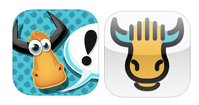
YakIt Kids and YakIt from Freak’nGenius are similar to ChatterPix Kids but have a few more features which make them slightly more complicated to use but add more to the final product.
These apps have the same features as ChatterPix Kids and ChatterPix plus:
- Several different types of mouths. Spend a little time aligning the points of the mouth and chin to create an interesting effect.
- More stickers. Create different types of faces on imported objects.
- Change the pitch of the voice. Instead of a standard recording, make some audio tweaks. While this may seem like a very simple change, I have found that being able to change the voice brings out more from our introverted students.
- Multiple scenes. Rather than just one taking image, string together several different talking pictures.
Since all of these apps save to the camera roll, they are great for app smashing or building and blending with other apps to create something that exceeds the possibilities of just one app.
Here are some examples:

Face On Coins Booth + ChatterPix Kids

Garageband + YakIt + iMovie
Creating talking pictures or animations offer amazing possibilities in the classroom. These two apps are so easy to use, students can complete a simple project in a short amount of time or make more complex projects that can lead to collaborative videos, ebooks, or websites. Not only are these apps fun for students, but they also allow them to think, create and demonstrate understanding.
To learn more about teaching with iPads and other technologies, EdTechTeacher will running Summer Workshops this summer in Austin, Berkeley, Cambridge, Chicago, and Los Angeles. Samantha will also be presenting at the July 28-30 EdTechTeacher Summit.










