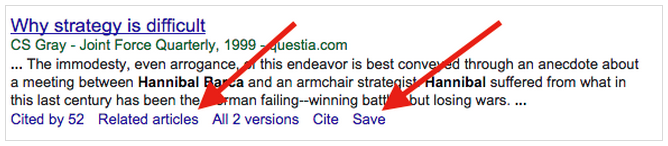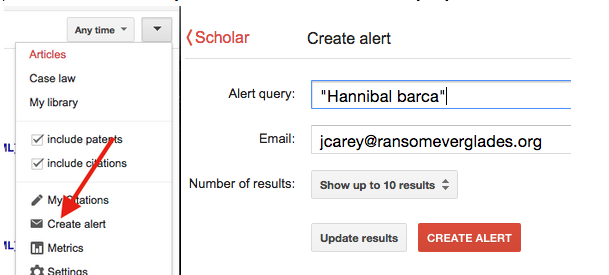This is a guest post from Jennifer Carey (@TeacherJenCarey) of EdTechTeacher – an advertiser on this site.
If you have asked your students to engage in research, then undoubtedly they have returned with a fresh list of results from a Google search. It can be a challenge in this era of search engine algorithms to teach students to engage with more traditional research methods and tools. Google Scholar is a great way to introduce them to this work while simultaneously working in a mode that is more familiar to them.
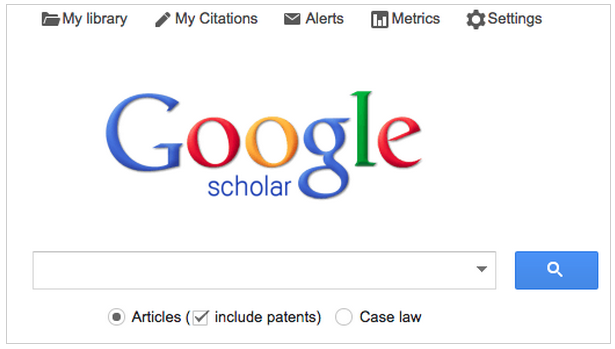
Google Scholar is a Google search engine that allows you to look specifically for academic articles, theses, books, technical reports, abstracts, patent information, and case law. Just like Google’s search engine, you can use basic and advanced search options and find articles that are related to one another. It is important to note that Google Scholar does not contain everything. Much of the material you find may require a subscription to that specific journal article or to use a service like JSTOR. Therefore, this is a good tool to use in conjunction with other search methods and a great way to incorporate librarians into lesson plans and activities.
Just like a traditional Google Search, you can simply enter a keyword or phrase and find all relatable content. You can also do an “advanced search” to limit results to keyword, title, date, source, etc. One of the features I really like about Google Scholar is that if you find a good article or source, you can also select “related articles” to advance your research. You can also save the article to your own Google Scholar Library for later reference.
If there is a topic that is of special interest to you (a research project you are working on, a pet project, or just a subject of interest), you can also create an alert to email you when something is published on that set topic. Simply click on the down arrow in the top right of the page, select “create alert,” enter your search query, the number of results that you want, and press “create alert.” Now, your research can even come directly to your inbox.
Google Scholar is an excellent tool to expand your Google Searches and teach students about academic research and sources. While it doesn’t replace traditional databases or the skills of a good librarian, it is a great supplement to traditional tools. Also, if you like to research while you browse, look at adding the Google Scholar Chrome Extension.
EdTechTeacher will be offering a number of Summer Workshops that will be addressing Google Scholar as well as other research tools. In particular, you may be interested in Teaching English with Technology, Teaching History with Technology, as well as Reading, Writing, & Research.