This guest post is from Sabba Quidwai (@AskMsQ) of EdTechTeacher – an advertiser on this site.
The world of mobile teaching and learning seems to be getting smaller and smaller and Nearpod is no exception. Last week, they brought their interactive and dynamic tool to iPhone. At a time where the idea of a “phone” being used for teaching and learning still makes many uneasy, Nearpod created yet another avenue to show the value of using smartphones in the classroom as a means to enhance the learning experience for both teachers and students.
App Overview
When opening the app, you are presented with three options:
- My Library – access and launch presentations that you have created from your computer
- Explore – find lessons by grade level and subject area
- Join – experience Nearpod as a student and join a presentation
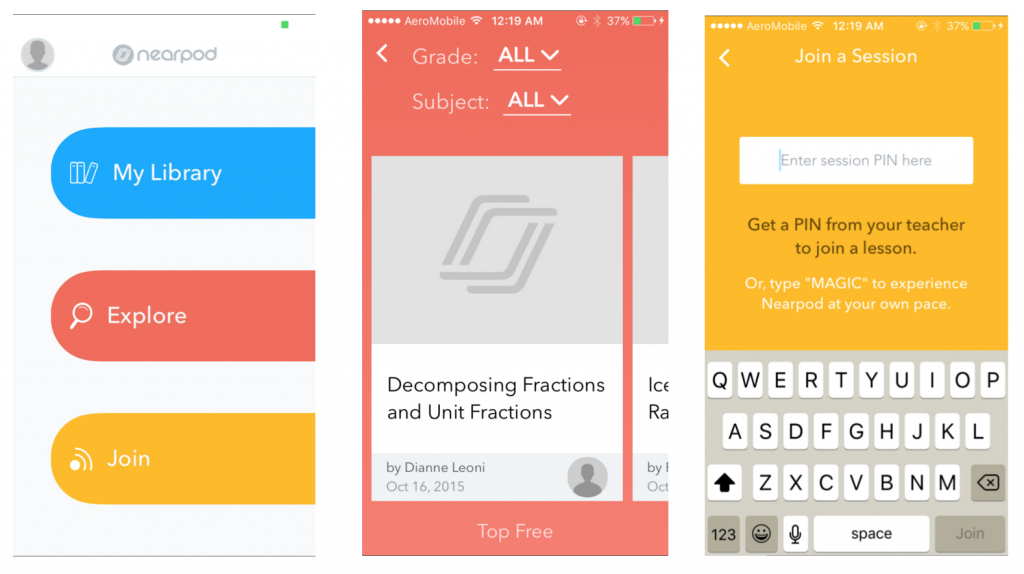
When launching a presentation from your phone, you can navigate the presentation in much the same way as you would using your laptop. Question responses show on the screen, and you can share the results with your audience. This is particularly helpful when presenting with students, in a meeting, or at a conference, enabling you to step away from the podium and truly engage with your audience.
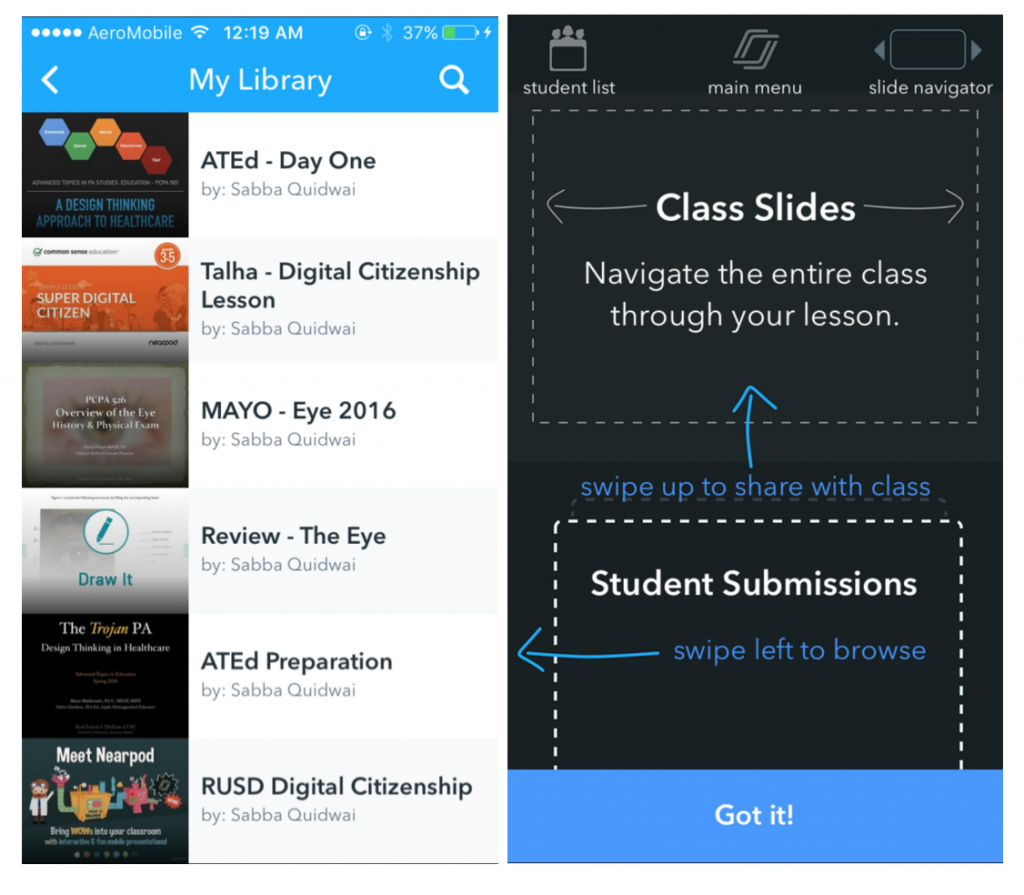
Use of proximity and audience engagement is especially important when modeling to students what great presentations look like. Oftentimes, students stand behind podiums ready to read off the slides as they have seen many others model for them. However, Nearpod encourages interaction and engagement through asking thoughtful questions that assess understanding, provoke discussion, stir controversy, and allow for reflection.
Ways to Get Started
Upon first glance, many mistake Nearpod for a glamorized version of direct instruction. However, when you begin using it, you will see that the list of ways in which it can be used grows by the day. Now that Nearpod lessons can be run from your phone, it’s one more way to model great digital citizenship and effective use of technology.
Here are a few ways that you can make the most of this new app:
- Instead of launching a keynote or PowerPoint, Nearpodize your lesson by opening the presentation with Nearpod, add some questions, and launch it live with your phone.
- Facilitate meetings with faculty, administrators, parents or any other school wide presentation using your phone so that you can interact more closely with them.
- Let students practice their presentation skills using their phone.
- Pair Nearpod with visible thinking routines such as, “Think, Pair, Share” to generate class discussion.
Want to learn more? Sabba Quidwai and Beth Holland will be presenting on Nearpod at the February 2-3, 2016 EdTechTeacher Innovation Summit. You can also learn more from the Nearpod team themselves as they will be exhibitors at that conference.










