This is a guest post from Jennifer Carey (@TeacherJenCarey) of EdTechTeacher – an advertiser on this site.
Present.me is a great tool that you can use to record your presentations. You can create a video recording of yourself, a voice over, or simply a looping slideshow!
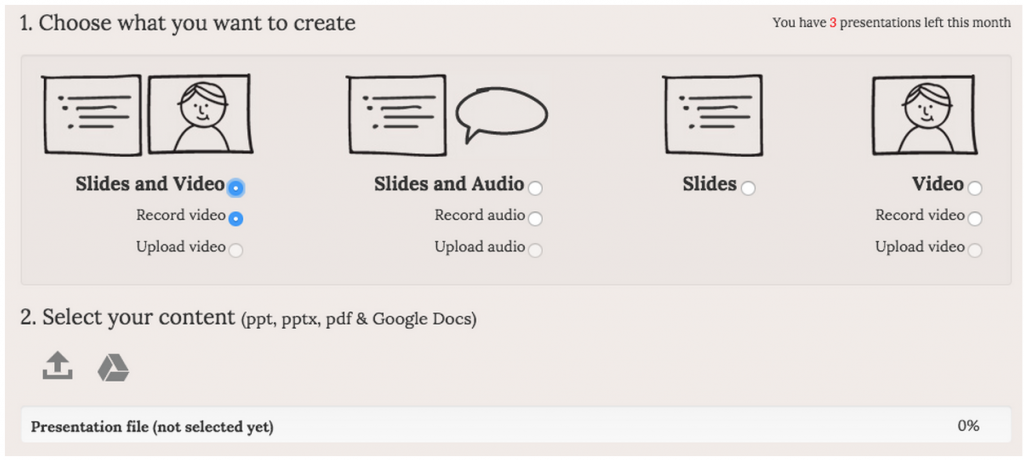
The process is quite simple. Just create a free account on the Present.me education website (you are limited to three videos a month and and are limited to live recordings, no uploaded video). You can upload your presentation directly or via Google Drive as a .ppt, .pptx, .pdf, Google Doc, and even a Prezi! Next, you select whether you want to record your presentation with a video, a voice over, or just the presentation itself. You can even stop, go back, and trim if you make a mistake.
When you finish, your video is published on the Present.me site, Social Media platform of your choosing, or even via email; you can also get the embed code and publish it to a blog or website. This is a great tool if you are interested in flipping your lessons, teaching an online course, or want students to create their own content.
For more ideas, EdTechTeacher has a list of presentation app suggestions for any device. You can also join their instructors as well as educators from around the world at their fourth annual EdTechTeacher iPad Summit, November 17-18, in Boston.










