This is a guest post from Beth Holland (@brholland) of EdTechTeacher – an advertiser on this site.
Active reading strategies are just as critical with digital reading as with their paper-based counterpart. However, until recently, it has been a bit cumbersome to highlight, add notes, and draw on documents – particularly in a BYOD environment with Macbooks, Windows laptops, and Chromebooks. However, by using the DocHub Chrome app, this capability is now possible on any device.
Students and teachers can login to the DocHub app (or DocHub.com) using their Google account. From there, it is possible to upload any PDF, text document, or Microsoft Office file from Drive, the web, or even your computer/Chromebook download folder. Once a document had been uploaded, students can highlight, draw, insert text boxes, and even incorporate sticky notes. These annotated PDFs can then be sent to Drive or even shared with a link. Unlike some other web-based annotation tools, all of the annotations remain with the PDF after it has been sent to Drive though the sticky notes only appear when shared with a link.
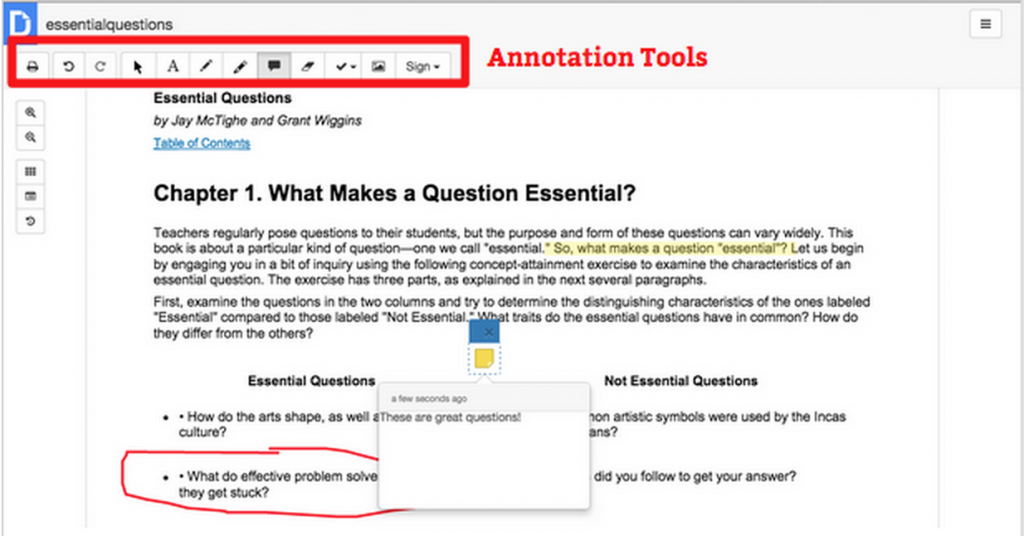
DocHub also allows multiple people to read and annotate the same document at the same time. It’s important to keep in mind that unlike Google Docs, the changes are not instantaneous and do not appear on the other person’s screen until after the page is refreshed. In many ways, this makes for an improved reading experience as individuals are not as easily distracted by changes appearing on the screen while attempting to read. From the perspective of providing feedback, this is also beneficial as students would not necessarily see your annotations until after you ask them to reload their document.
Beyond having students use DocHub for active reading, it could also be useful for assessments. With DocHub, students can fill in PDF forms and teachers can even create templates that would allow multiple people to fill in copies of a single document. Much like many of the PDF annotation apps for iOS and Android, DocHub is an excellent option for the Chrome browser and Chrome OS.
Looking to learn more about Reading, Writing, & Research this summer? Beth will be leading Summer Workshops for EdTechTeacher in Boston, MA in July.










