This guest post is from Lisa Johnson (@TechChef4U) and EdTechTeacher – an advertiser on this site.
By now, many of you may know about Canva – the wildly popular design tool. Canva has truly transformed itself to be a leader in image and graphic design with its easy drag and drop platform and robust array of templates. How could Canva get any better, you ask? Well, Canva just launched public profiles so I decided to nab my profile and begin customizing. Users can select designs that they would like to make public and tag each design to be optimally searched.
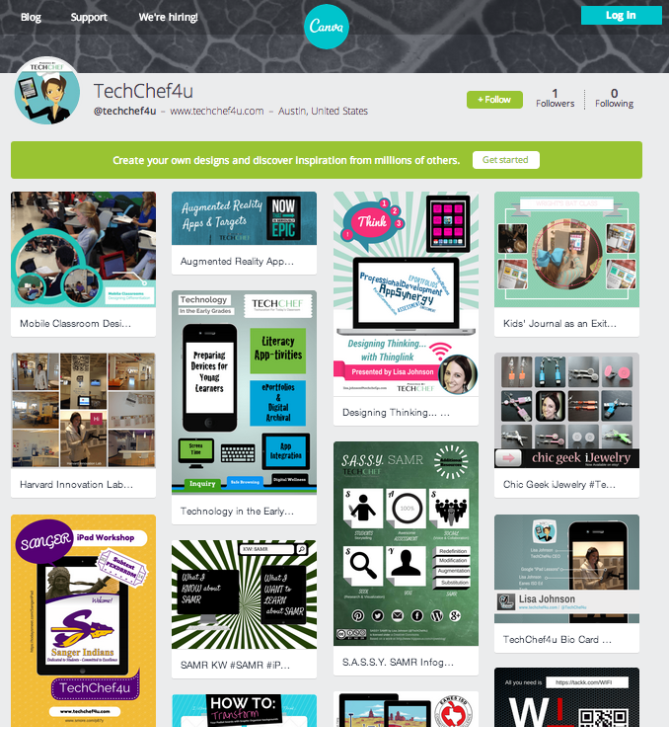 |
| Image Credit: Lisa Johnson |
Applications for Education:
- Browsing User Created Templates for Inspiration: As you becomes familiar with Canva’s elements and designs, you begin to spot images all over the web created with their signature tool. Those students and educators that may be design challenged, or just in need of inspiration, can now browse public profiles and even search by tags.
- ePortfolios: As more and more students and teachers jump on the Canva bandwagon and begin creating collages, infographics, and presentations with this tool, the public profile serves as a fluid way to share creations in a visually stunning manner.
- App Smashing and Commenting: With the idea of app-smashing seeping into classrooms around the world, and the launch of the FREE Canva app, more and more students and educators are using Canva as a canvas for app-smashing with other web tools and apps such as Thinglink, Listly, Bulb, and Tackk. To share this app-smashing process with others, users can add a link to a creation based on their image within the comments section of each creation. Each one of the 25+ designs above was app-smashed with a tool and linked to the final creation for additional inspiration.
- Class Collage Reporting: As Canva has an option to create collages and infographics, teachers could create a class Canva account and then have a different student serve as the visual scribe for the day by creating a collage or visual report and posting it to the class profile for parents to see.
Here is the link to my personal profile of 25+ designs and app-smashed final projects: canva.com/techchef4u.
Lisa Johnson is the author of the TechChef4u blog. To learn more from her, check out her latest webinar on “Connected Curriculum: Promoting Interest-Powered Learning” and follow her on a variety of social networks.










