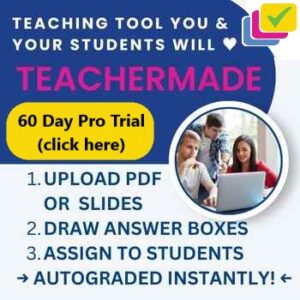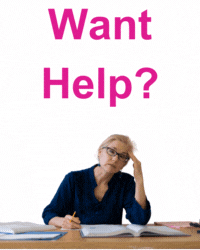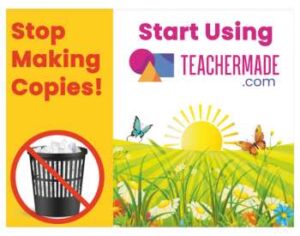In the last year Jamboard has become one of my favorite tools for online and hybrid instruction. I often use it in place of Zoom’s whiteboard function because I can create multiple page whiteboards that I then share with my students via Google Classroom. My students can then take notes on their own copies of the Jamboard and modify their copies of the Jamboard. I also like using Jamboard to give students diagram templates that they then complete on their own. Those features of Jamboard and more are highlighted in my new video, Five Jamboard Features You Need to Know.
In the following video you can learn:
1. How to use version history in Jamboard and how to name versions.
2. How to quickly duplicate objects and why that’s helpful.
3. How to export Jamboards as PDFs.
4. How to set custom backgrounds in Jamboard.
5. How to create and distribute Jamboard templates.
This post originally appeared on FreeTech4Teachers.com. If you see it elsewhere, it has been used without permission. Sites that steal my (Richard Byrne’s) work include CloudComputin and 711Web.