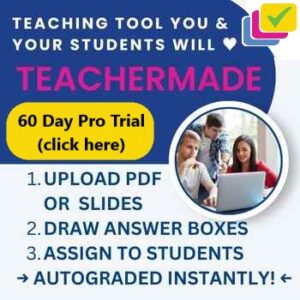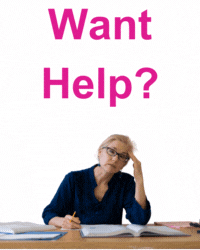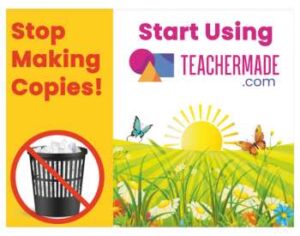I spent the last two days working with teachers in Grande Prairie, Alberta. One of the activities that we did yesterday was develop our own Google Search challenge activities. We used the basic model of the Google a Day Challenges combined with some of the obfuscation methods that Daniel Russell uses in his weekly search challenges. I’ve outlined the basic process below.
1. Locate three public domain or Creative Commons licensed pictures to use as search prompts. If you have pictures of your own that you want to use, that’s okay too.
2. In Google Slides create a list of questions that your students might ask about the image. Put one question on each slide.
3. Arrange the slides in order of difficulty. On each slide give a search hint in the speaker notes.
4. Publish your search challenge activity and share the link in this form.
I explained the rationale for using images as prompts in this post back in June. The short version is that putting an interesting picture in front of kids prompts them to ask a lot of interesting questions that often force them to use a variety of search strategies and tools including Google Earth, Google Books, Google Images, and Google Scholar.
If you want to try this for yourself feel free to use the picture in this post or the picture in this post (please link to FreeTech4Teachers.com) if you post it online) as a search prompt in your classroom. There is a big clue at the beginning of this post as to what is featured in the picture and what it does.